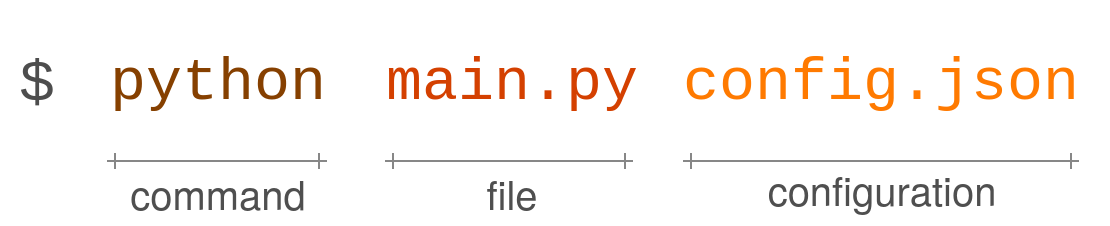Agent-based model simulation for air quality and pandemic risk assessment in architectural spaces.¶







User Guide¶
archABM is a fast and open source agent-based modelling framework that simulates complex human-building-interaction patterns and estimates indoor air quality across an entire building, while taking into account potential airborne virus concentrations.
This documentation contains a quick-start guide (including installation procedure and basic usage of the simulator), a complete API Reference, as well as a detailed example. archABM is released under the MIT License.
Finally, if you use archABM in a scientific publication, we would appreciate citations.
Disclaimer
archABM is an evolving research tool designed to familiarize the interested user with factors influencing the potential indoor airborne transmission of viruses (such as SARS-CoV-2) and the generation of carbon-dioxide (CO2) indoors. Calculations of virus and CO2 levels within ArchABM are based on recently published aerosol models [1,2], which however have not been validated in the context of agent-based modeling (ABM) yet. We note that uncertainty in and intrinsic variability of model parameters as well as underlying assumptions concerning model parameters may lead to errors regarding the simulated results. Use of archABM is the sole responsibility of the user. It is being made available without guarantee or warranty of any kind. The authors do not accept any liability from its use.
[1] Peng, Zhe, and Jose L. Jimenez. “Exhaled CO2 as a COVID-19 infection risk proxy for different indoor environments and activities.” Environmental Science & Technology Letters 8.5 (2021): 392-397.
[2] Lelieveld, Jos, et al. “Model calculations of aerosol transmission and infection risk of COVID-19 in indoor environments.” International journal of environmental research and public health 17.21 (2020): 8114.
Getting Started¶
Use the following template to run a simulation with archABM:
# Import modules
import json
import pandas as pd
from archABM.engine import Engine
# Read configuration example
from archABM.config import config
# Alternatively, get configuration from "config.json" example
# Create ArchABM simulation engine
simulation = Engine(config)
# Run simulation
results = simulation.run()
# Create dataframes based on the results
df_people = pd.DataFrame(results["results"]["people"])
df_places = pd.DataFrame(results["results"]["places"])
This example uses the default configuration file built-in the library.
Alternatively, you can download and modify the config.json file found at the data directory of archABM repository.
Developers can also use the command-line interface with the main.py file from the source code repository.
$ python main.py config.json
To run an example, use the config.json found at the data directory of archABM repository.
Check the --help option to get more information about the optional parameters:
$ python main.py --help
Usage: main.py [OPTIONS] CONFIG_FILE
ArchABM simulation helper
Arguments:
CONFIG_FILE The name of the configuration file [required]
Options:
-i, --interactive Interactive CLI mode [default: False]
-l, --save-log Save events logs [default: False]
-c, --save-config Save configuration file [default: True]
-t, --save-csv Export results to csv format [default: True]
-j, --save-json Export results to json format [default: False]
-o, --return-output Return results dictionary [default: False]
--install-completion Install completion for the current shell.
--show-completion Show completion for the current shell, to copy it or
customize the installation.
--help Show this message and exit.
Inputs¶
In order to run a simulation, information about the event types, people, places, and the aerosol model must be provided to the ArchABM framework.
Attribute |
Description |
Type |
|---|---|---|
name |
Event name |
|
schedule |
When an event is permitted to happen, in minutes |
|
duration |
Event duration lower and upper bounds, in minutes |
|
number of repetitions |
Number of repetitions lower and upper bounds |
|
mask efficiency |
Mask efficiency during an event [0-1] |
|
collective |
Event is invoked by one person but involves many |
|
allow |
Whether such event is allowed in the simulation |
|
Attribute |
Description |
Type |
|---|---|---|
name |
Place name |
|
activity |
Activity or event occurring at that place |
|
department |
Department name |
|
building |
Building name |
|
area |
Room floor area in square meters |
|
height |
Room height in meters. |
|
capacity |
Room people capacity. |
|
height |
Room height in meters. |
|
ventilation |
Passive ventilation in hours-1 |
|
recirculated_flow_rate |
Active ventilation in cubic meters per hour |
|
allow |
Whether such place is allowed in the simulation |
|
Attribute |
Description |
Type |
|---|---|---|
department |
Department name |
|
building |
Building name |
|
num_people |
Number of people |
|
Attribute |
Description |
Type |
|---|---|---|
pressure |
Ambient pressure in atm |
|
temperature |
Ambient temperature in Celsius degrees |
|
CO2_background |
Background CO2 concentration in ppm |
|
decay_rate |
Decay rate of virus in hours-1 |
|
deposition_rate |
Deposition to surfaces in hours-1 |
|
hepa_flow_rate |
Hepa filter flow rate in cubic meters per hour |
|
filter_efficiency |
Air conditioning filter efficiency |
|
ducts_removal |
Air ducts removal loss |
|
other_removal |
Extraordinary air removal |
|
fraction_immune |
Fraction of people immune to the virus |
|
breathing_rate |
Mean breathing flow rate in cubic meters per hour |
|
CO2_emission_person |
CO2 emission rate at 273K and 1atm |
|
quanta_exhalation |
Quanta exhalation rate in quanta per hour |
|
quanta_enhancement |
Quanta enhancement due to variants |
|
people_with_masks |
Fraction of people using mask |
Attribute |
Description |
Type |
|---|---|---|
movement_buildings |
Allow people enter to other buildings |
|
movement_department |
Allow people enter to other departments |
|
number_runs |
Number of simulations runs to execute |
|
save_log |
Save events logs |
|
save_config |
Save configuration file |
|
save_csv |
Export the results to csv format |
|
save_json |
Export the results to json format |
|
return_output |
Return a dictionary with the results |
|
directory |
Directory name to save results |
|
ratio_infected |
Ratio of infected to total number of people |
|
model |
Aerosol model to be used in the simulation |
Example config.json
{
"events": [{
"activity": "home",
"schedule": [
[0, 480],
[1020, 1440]
],
"repeat_min": 0,
"repeat_max": null,
"duration_min": 300,
"duration_max": 360,
"mask_efficiency": null,
"collective": false,
"shared": false,
"allow": true
},
{
"activity": "work",
"schedule": [
[480, 1020]
],
"repeat_min": 0,
"repeat_max": null,
"duration_min": 30,
"duration_max": 60,
"mask_efficiency": 0.8,
"collective": false,
"shared": true,
"allow": true
}
],
"places": [{
"name": "home",
"activity": ["home"],
"building": null,
"department": null,
"area": null,
"height": null,
"capacity": null,
"ventilation": null,
"recirculated_flow_rate": null,
"allow": true
},
{
"name": "office1",
"activity": ["work"],
"building": "building1",
"department": ["department1"],
"area": 200.0,
"height": 3.0,
"capacity": 50,
"ventilation": 3,
"recirculated_flow_rate": 0,
"allow": true
},
{
"name": "office2",
"activity": ["work"],
"building": "building1",
"department": ["department2"],
"area": 200.0,
"height": 3.0,
"capacity": 50,
"ventilation": 3,
"recirculated_flow_rate": 0,
"allow": true
}
],
"people": [{
"department": "department1",
"building": "building1",
"num_people": 20
},
{
"department": "department2",
"building": "building1",
"num_people": 20
}
],
"options": {
"movement_buildings": true,
"movement_department": true,
"number_runs": 1,
"save_log": true,
"save_config": true,
"save_csv": false,
"save_json": false,
"return_output": false,
"directory": null,
"ratio_infected": 0.05,
"model": "Colorado",
"model_parameters": {
"Colorado": {
"pressure": 0.95,
"temperature": 20,
"CO2_background": 415,
"decay_rate": 0.62,
"deposition_rate": 0.3,
"hepa_flow_rate": 0.0,
"filter_efficiency": 0.20,
"ducts_removal": 0.10,
"other_removal": 0.00,
"fraction_immune": 0,
"breathing_rate": 0.52,
"CO2_emission_person": 0.005,
"quanta_exhalation": 25,
"quanta_enhancement": 1,
"people_with_masks": 1.00
}
}
}
}
Outputs¶
Simulation outputs are stored by default in the results directory. The subfolder with the results of an specific simulation have the date and time of the moment when it was launched as a name in %Y-%m-%d_%H-%M-%S-%f format.
By default, three files are saved after a simulation:
config.jsonstores a copy of the input configuration.people.csvstores every person’s state along time.places.csvstores every places’s state along time.
Attribute |
Description |
Type |
|---|---|---|
run |
Simulation run |
|
time |
Simulation time (minutes) |
|
person |
Person ID |
|
status |
Person status (0: susceptible, 1: infective) |
|
place |
Place ID |
|
event |
Event ID |
|
CO2_level |
Average CO2 level (ppm) |
|
quanta_inhaled |
Quanta inhaled (quanta) |
archABM offers the possibility of exporting the results in JSON and CSV format. To export in JSON format, use the --save-json parameter when running archABM. By default, the --save-csv parameter is set to true.
Alternatively, archABM can also be configured to yield more detailed information. The app.log file saves the log of the actions and events occurred during the simulation. To export this file, use the --save-log parameter when running archABM.
Installation¶
As the compiled archABM package is hosted on the Python Package Index (PyPI) you can easily install it with pip.
To install archABM, run this command in your terminal of choice:
$ pip install archABM
or, alternatively:
$ python -m pip install archABM
If you want to get archABM’s latest version, you can refer to the repository hosted at github:
python -m pip install https://github.com/Vicomtech/ArchABM/archive/main.zip
Environment Setup¶
Requirements¶
archABM builds on simpy, tqdm, jsonschema and typer libraries.
Python 3¶
To find out which version of python you have, open a terminal window and try the following command:
$ python3 --version
Python 3.6.9
If you have python3 on your machine, then this command should respond with a version number. If you do not have python3 installed, follow these instructions.
Pip¶
pip is the reference Python package manager. It’s used to install and update packages. In case pip is not installed in your OS, follow these instructions.
Virtual Environment¶
venv creates a “virtual” isolated Python installation and installs packages into that virtual installation. It is always recommended to use a virtual environment while developing Python applications. To create a virtual environment, go to your project’s directory and run venv.
$ python3 -m venv env
Before you can start installing or using packages in your virtual environment you’ll need to activate it.
$ source env/bin/activate
Source Code¶
archABM is developed on GitHub, where the code is always available.
You can either clone the public repository:
$ git clone git://github.com/Vicomtech/ArchABM.git
Or, download the tarball:
$ curl -OL https://github.com/Vicomtech/ArchABM/tarball/main
# optionally, zipball is also available (for Windows users).
Once you have a copy of the source, you can embed it in your own Python package, or install it into your site-packages easily:
$ cd ArchABM
$ python -m pip install .